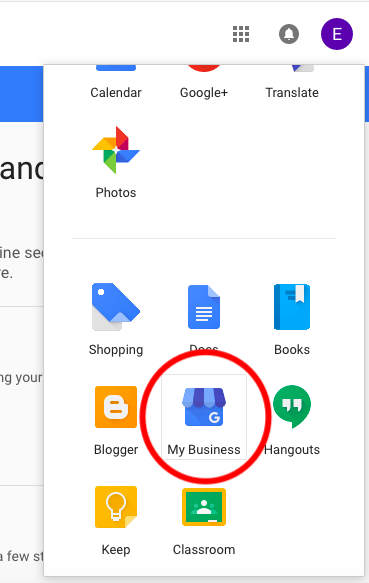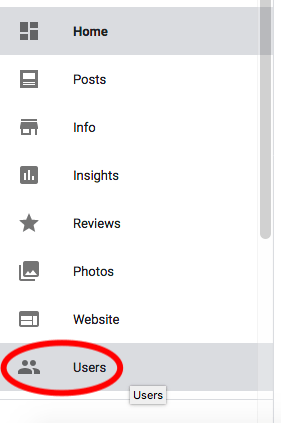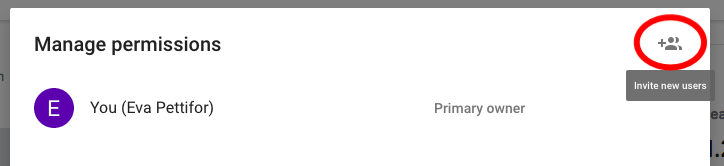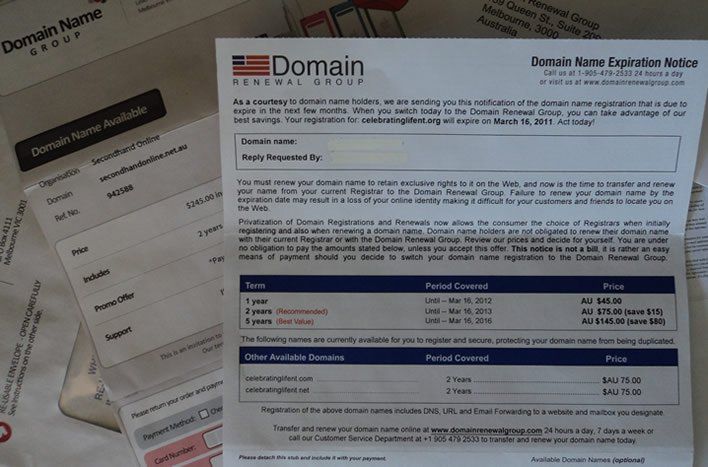How can I share my Google Business Listing login?
Sometimes you may need some professional help with your Google services and this may include the 'Google My Business' listing.
If you provide your Google login to a third party (eg an IT person or web developer like us), it may be problematic because Google’s security is pretty tight and it will not recognise the device that we are trying to login from.
Google will make us jump through hoops to verify our computer with you (you may or may not receive notifications from Google on your phone)… but there is a better way!
To share access to your Google My Business listing
Go to your “Google My Business” page by either visiting business.google.com and login with your google credentials, or if you are logged into Google already, select the My Business icon from the dropdown list as shown:
When you’ve arrived at your Google My Business Dashboard, click the “Users” link from the left menu:
From here, click the “Invite new users” icon as shown:
Then add your consultant's email address and allow them the access of “Manager”. This will generate an email invite so they can login to your account to do the things they need to do! When their job is complete, you can remove their user access at any time.
Copyright Eva Pettifor, Simple Pages. Please seek my permission prior to reproducing this article in any way but feel free to link directly to this page if you wish to promote this content - thanks!