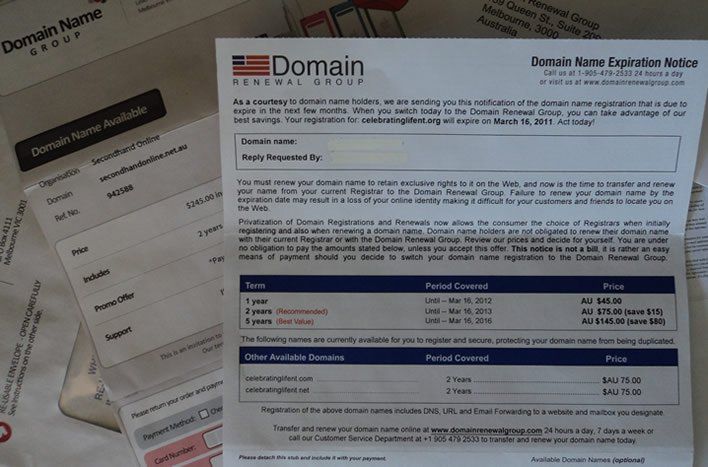What common DIY web editing mistakes can I avoid?
DIY website editors can be fantastic because they give our clients the freedom to update their own website content... but with this power also comes the risk of visual (and technical) disaster! Read on to avoid the most common errors.
Error 1 - Copying and pasting from word (or other) documents
The most common and potentially most damaging mistake is to copy any document that has formatting (eg word documents, emails, PDF's etc) and pasting this content directly into your website editor. It is understanding how tempting it is to copy and paste a huge slab of text from one of these documents to save you re-typing it... but this embeds this associated code from those other programs into your web page – and its messy! Not only does this mix up your formatting, fonts and styles and make your page a visual shambles, but it also inflates your code slowing the page down and the search engines won't like it one bit! With web editing, it is most preferable to type directly into the editor or at least use the 'paste as plain text' icon in your editor which will strip any messy code from a copied block of text. Alternatively, paste into notepad first - then across to your website. You will then need to apply the search engine friendly formatting (eg heading styles) back into this raw text using the styles set up in your website. This formatting is set up for you in cascading style sheets (CSS) and are kept separately from the web page content, keeping your web pages as light and clean as possible - and search engine friendly too!
Error 2 - Choosing an ineffective heading for your home page
For search engine optimisation it is important to include the key words in your headings and throughout your text for each page, that is, a short descriptive title that summarises your goods or services. The 'Heading1 tag' which is the single main heading/title for the page is a field that you can edit in your platform. My advice here is not to waste this precious heading by naming it "Home" or "Welcome" as this is not an effective search term. On the flip-side - do not however, be tempted to over-use key words in your web page for the benefit of the search engines. Search engines penalise websites (blacklist them) if the same words are repeated throughout your website too much. The best bet: write for humans (after all they are your real customers) not the search engines, your content must read easily in plain english otherwise your visitors will quickly loose interest and leave your site.
Error 3 - Spelling mistakes
Ensure spelling and grammar are correct, if this isn't your strength, I recommend that you engage somebody else to write or proof read your content. If you do not know anybody, there are many web copywriters who specialise in this. If your website copy does not look professional, it reflects the same upon your business.
Error 4 - Inconsistent formatting
Ensure consistency with your formatting (eg if you use uppercase for some headings, ensure you follow this throughout all pages of your website). It may sound like a minor thing, but when its inconsistent, it stands out like a sore thumb. Also you may want to question yourself why you use uppercase for some words and not others. This is very common and many people probably are not aware of this.
Another tip with formatting: use minimal abbreviations and symbols for example, rather than using '&', type 'and', rather than 'Mon', type 'Monday'. It looks lazy and unprofessional. Do not use symbols at the end of bullet points such as ';'. For short bullet points, you will not need full stops at the end of each one. Keep it simple! - web copy is very different to print copy and is designed for scanning and reading quickly, extra formatting and clutter slows the eye down.
Error 5 - Incorrect vertical spacing
Break up your text into paragraphs and bullet points so it is easier to read on the screen, use the inbuilt heading styles to separate your content even further to allow your visitors to scan the content quickly rather than being overwhelmed with a huge block of text. BUT don't over-do it, don't make each paragraph only one line for example, or use too many headings otherwise you will have a page with a lot of spaced out text with nothing grouped together in logical blocks. If you are unsure, get inspiration from other (good quality) websites.
Delete any unused line breaks or vertical spaces between paragraphs and at the end of pages, do not add your own extra line spaces on any web page to try and space things out. It just looks like a big error (and makes your visitors scroll down for no reason) and adds too much code to your site.
Error 6 - Photos the wrong size - especially on eShops
This isn't too much of a problem lately because the modern CMS script will resize the photo for you automatically in a lot of cases. The biggest mistake I see is photos in an online shop, in that the photo uploaded is so tiny you can barely see what it is. When a customer tries to click and enlarge the photo, it looks like a tiny square. This won't help you sell the product...
Error 7 - Trying too hard, or experimenting with 'creativity'
A common problem and I advise strongly : Don't be tempted to try and be creative and 'add stuff', especially with your company website. It never looks good. Keep it simple, do not mix too many heading styles in one page. Do not try and make things more colourful. Do not centre too much (if any) text. Your customers don't want to battle with a mixture of fonts, colours and razzle dazzle. They won't be impressed by something tricky you tried to do. You may think it looks great and be proud of your creation, but I guarantee you, it will look awful. Your website template has been designed to take care of the design and formatting, the editor is there for you to add the content and let the search engine friendly style sheets do the rest for you. Less is more!! Be kind to your website visitors and keep it simple and professional. If you need to add new sections to your website, it will often look better if you engage your web designer for the task.
Copyright Eva Pettifor, Simple Pages. Please seek my permission prior to reproducing this article in any way but feel free to link directly to this page if you wish to promote this content - thanks!