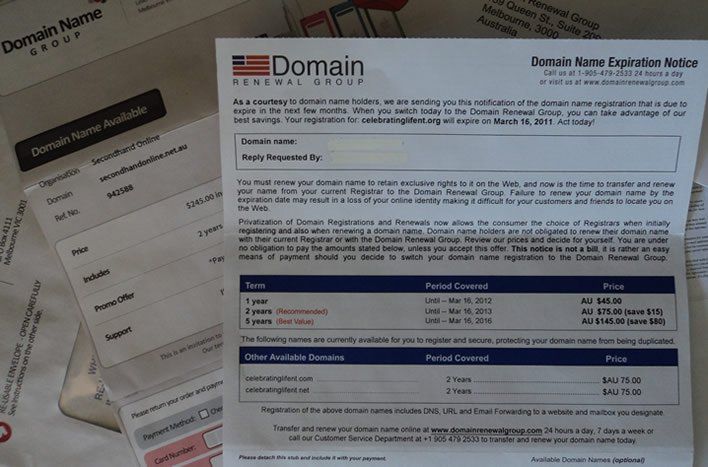Where can I get photos for my website?
"A picture is worth a thousands words" is a well known phrase dating back from the 1900's and is most certainly relevant for our current online world too.
Most websites will need images in the form of logos, diagrams, maps and of course... photos.
Photographs will make your website effective to ensure your customers can visualise:
- Your products or work examples (or whatever your website is promoting)
- Your staff, your customers, your events (to give a personal feel to your site)
- Your office, shopfront and surroundings (to help your customers find you or confirm your location)
In addition to showcasing something specific to your website, photos are often carefully selected for setting the theme for your design and branding elements. Photos will help separate the busy page text into something more pleasant to read, it makes the page easier on the eye and gives it personality.
Sourcing your website photos, some options:
The internet
This actually ISN'T a viable option ... but I wanted to mention it because it comes up often with my clients when they are getting together their images for me. Unfortunately taking photos 'from the net' isn't allowed. It's illegal / a breach of copyright to copy images from other people's websites, google images or anywhere else online (unless you have the owner's permission). But see below for some legal options:
Stock photos
These are purchased photos from an online stock image store and are the legal way to use photos from the internet for your own use. Example stock photo sites include www.istockphoto.com and www.bigstockphoto.com, but there are many others available. Pricing is usually in the form of prepaid credits and it's a low cost way to source a huge array of good quality images. Stock photos can be great if chosen wisely, some of them look a bit corny or 'stock photo-ish' and can actually spoil your design. If you aren't sure what 'stock photo-ish' means (it's a term I made up) and I'm designing your website, please contact me and I'll check over your choices and let you know what I think. It may also be difficult to source a stock photo if the image is more unusual or specialised, but for something common (eg grassy hills, beautiful sky, plants, trades, objects etc), it's well worth the look.
Existing branding
If you have photos already (from brochures and adverts), they will often be perfect to use on your website as well. This streamlines your branding so your website will match other forms of media you already have in place.
Take your own photos
This is a common source of website photos because it's almost every one has a digital camera, but be careful with quality. No matter how well designed your website is, a lousy photo can spoil it instantly and unfortunately the best web designer cannot do anything about this (apart from leaving the photo off, in which case I would be brutally honest and advise if this needs to be done). Be sure your own photos are crisp and clear, light and bright, straight and framed well. Remove untidy clutter, rubbish bins, brooms or anything ugly from the background. Leave room for cropping if possible (eg don't zoom in too close to the subject). Have a selection of mostly landscape (generally used more) and portrait orientated photos where it suits.
A note on mobile phone photos
From experience, some phone photos can be quite "OK" as the cameras are getting better these days, but a lot of the time the file type can be buggy and uploading to the website can actually flip the photo sideways or upside down. If this happens with your phone camera, we will need to use a more reliable digital camera instead (alternatively you can open your phone photos in a graphics program then export them one by one, which may end up being too fiddly for a large quantity of photos).
Dimension wise, your website photos should generally be about 1200px on the widest edge to allow for cropping if needed, larger photos may be provided if they are used as feature or full width banners. Huge files are not needed, .tiff files are not supported and far too large. File type should be jpg.
Your supplier's photos
If you are a reseller for another company's products, they may have some photos to provide for your website. These are often top quality and prepared by their marketing departments for this very purpose, so be sure to ask your suppliers if they have photos you can use.
Hire a photographer
This is highly recommended for the best possible result. If your budget allows it, I recommend that you look into this option particularly for the main large images of your home page. Your professional images will also be a valuable investment to use in your print marketing materials and other advertising.
The last option I will mention briefly is to leave photos out all together. Occasionally a business does not need photos and we can use some other smart textures and shapes instead.
Copyright Eva Pettifor, Simple Pages. Please seek my permission prior to reproducing this article in any way but feel free to link directly to this page if you wish to promote this content - thanks!