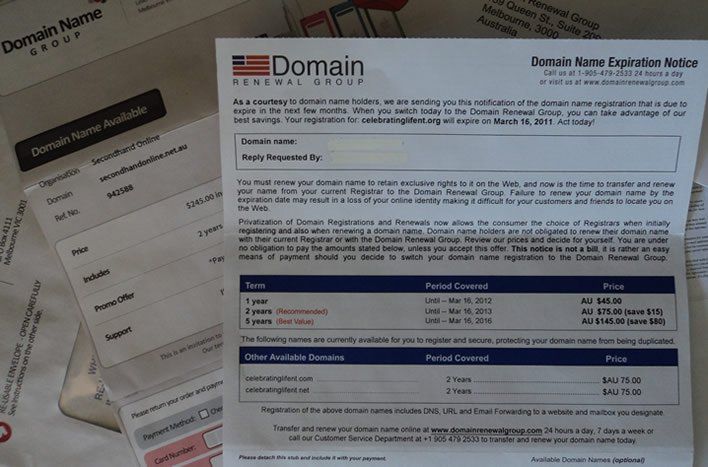What is the difference between a bitmap and vector graphic?
Eva Pettifor
There are two types of digital image files: Vector (preferred format for logos and illustrations) or Bitmap (preferred format for photos). Below we explain each format:
Vector
- Construction: Scalable geometric points, lines and curves based on mathematical expressions
- Popular file extensions: .ai, .eps, svg but there are others
- Examples: Logos, diagrams, fonts, illustrations, solid colour graphics
- Transparency: is possible for example a logo with background removed so graphic is isolated
- Scalability: unlimited enlargement size without any loss of quality (ie edges remain crisp and clear, ideal for signage, billboards and any other large format needs)
Bitmap (also known as Raster)
- Construction: Tiny squares (pixels) for a computer screen or points of colour for printed media
- Popular file extensions: .jpg, .gif, .tiff, bmp but there are others
- Examples: Photos, graphics with many shades of colour, poor quality logos
- Transparency: is not possible, there will be a solid background
- Scalability: Poor, quality will degrade showing blurred content and rough edges (pixels) upon enlarging
Copyright Eva Pettifor, Simple Pages. Please seek my permission prior to reproducing this article in any way but feel free to link directly to this page if you wish to promote this content - thanks!