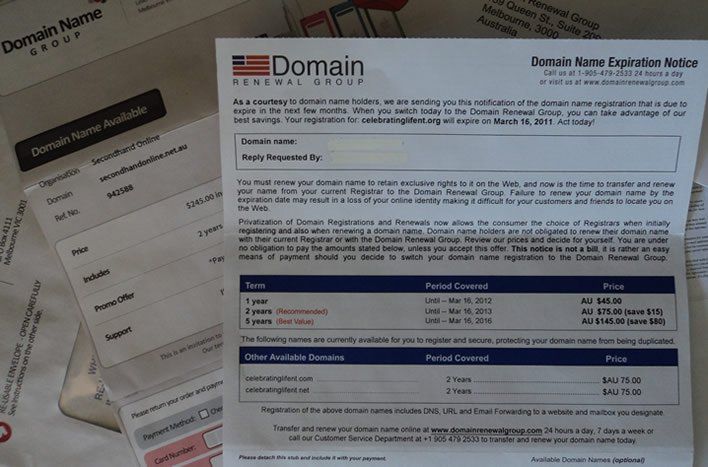How do I write for my website?
You only have a matter of seconds to grab your visitor's attention. Reading a screen is very different to reading a printed page, people scan the content and want their info FAST!
The following information is not intended as a full tutorial on web copywriting but some helpful tips to bear in mind:
1. Divide your text into readable portions
Divide your content into manageable chunks using headings (your website editor will have inbuilt heading styles to use). Bulleted lists are also good way to clearly outline important points. Doing this allows your visitors to quickly scan your website content.
2. Use plain English
Keep your paragraphs short and simple using every day language. Don't baffle your customers with industry terminology they won't understand.
3. Don't waffle on
Get to the point and don't include any unnecessary waffle. This will bore your visitors, they want the info now and aren't interested in sifting through a major story.
4. Make sure it's accurate
Proof read your spelling and grammar, then check it again after taking a break. It is also a good idea to get someone else to proof read it if possible. Don't rely on spell checkers. If you cannot write well, you should not be writing for your website at all, perhaps consider engaging a copywriter.
5. Keep your formatting simple
Do not add your own fonts and colours or add extra formatting (eg too much bold). Less is more. As a guide, check the news websites, their formatting is very basic. Use the inbuilt styles included in your editor. Your website will look more professional and streamlined (and is better for the search engines too!)
Copyright Eva Pettifor, Simple Pages. Please seek my permission prior to reproducing this article in any way but feel free to link directly to this page if you wish to promote this content - thanks!